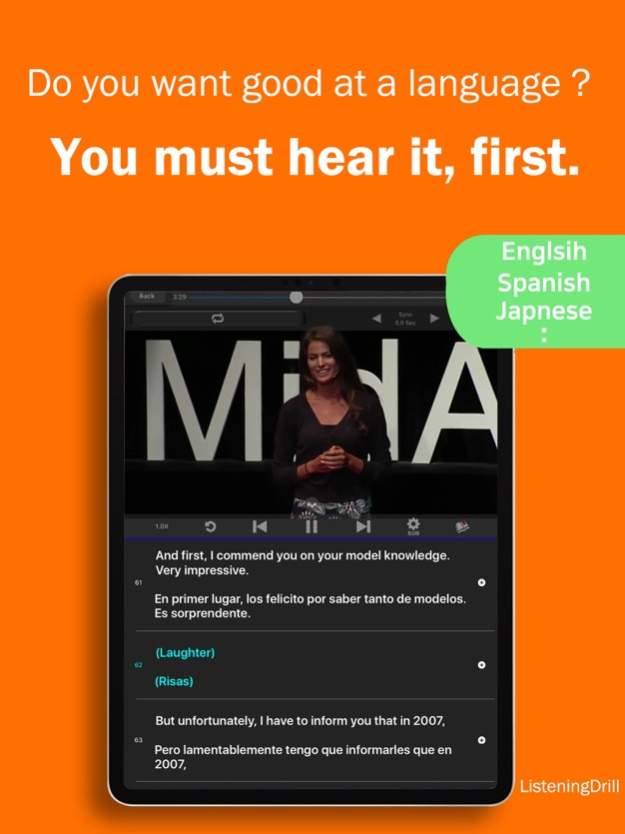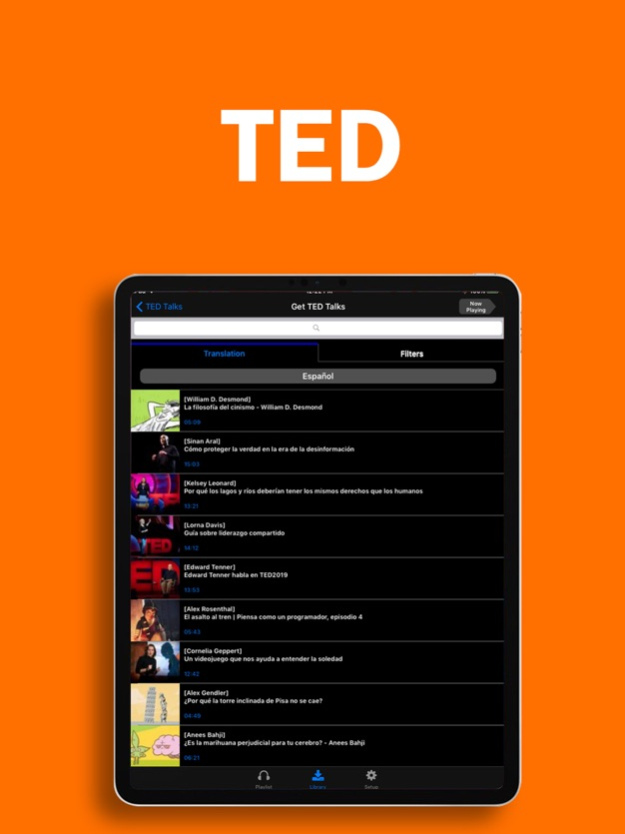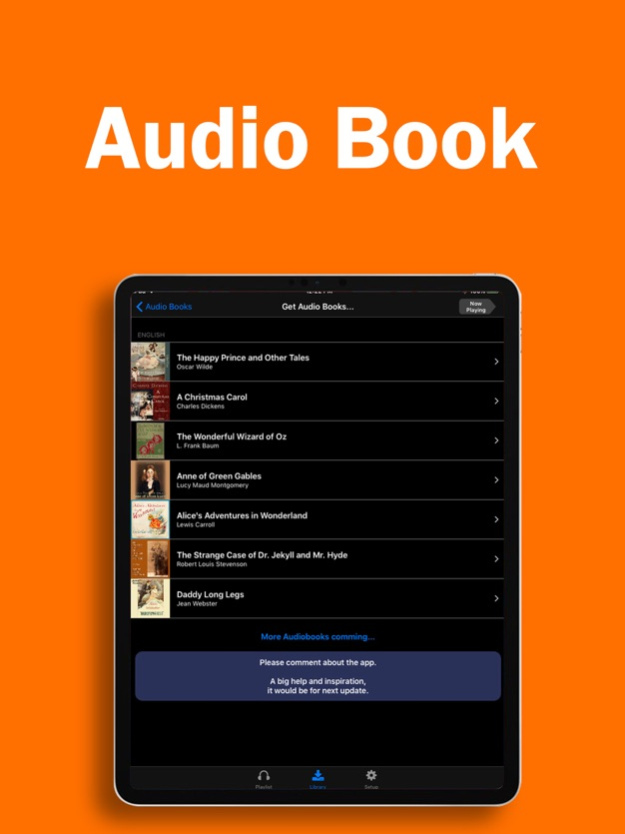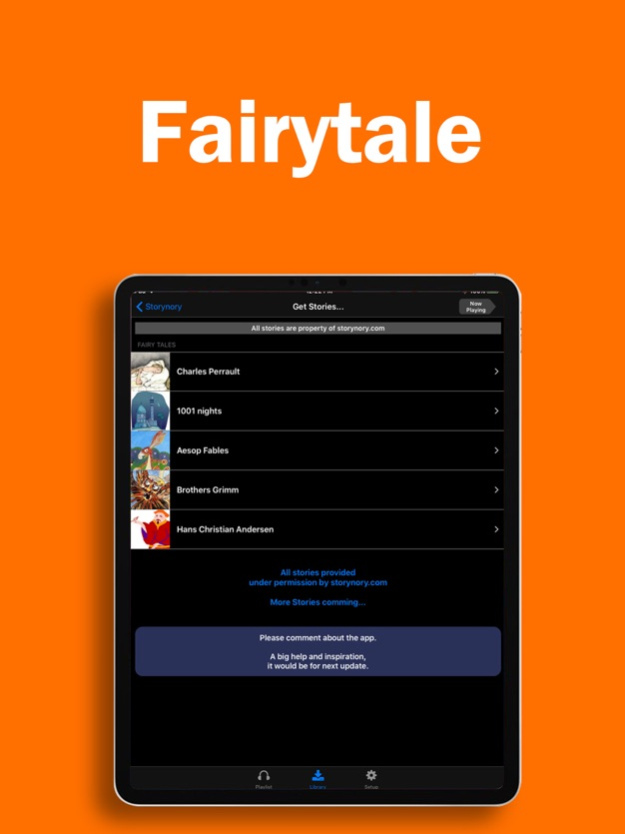ListeningDrill :Learn English 3.60
Paid Version
Publisher Description
Troubleshooting TED playback issues.
Learn Spanish, French, Chinese, Japanese, German, Korean etc.
30 min on the way to work,
30 min on the way to school,
Towards the dream, ListeningDrill !
***** Best of best - It is best of best for learning English and getting information by qustjdak
***** Great! - I've been looking for an app like this for a long time! Great job! by Jonathan Oliver
***** Awesome! - This is what I waiting for! by yun ro
***** Great App - This app is wonderful!! worked perfectly right out of the box! highly recommended! by Det Kat
***** Just what I wanted - Great great great by jaeyong choi
TED (English + 2nd Language Subtitle) / Classical audio book / Fairy tales / AB repeat / auto repeat / play speed control / vocabulary / bookmark / playing in the background / U.S. Drama , Movies Uploading ...
I wish I could hear every dialog at least in this one favorite movie ...
Yes, you can !!!
Just start, soon you will begin to hear ...
- Play TED
- Free audiobook (Alice's adventure in wonderland, The wonderful wizard of OZ, Anne of green Gables ...)
- Fairy tales for kids (1001 nights, Aesop fables, Hans Christian Andersen ...)
- User video/audio upload
ListeningDrill can
- play both video and audio in sleep mode(background mode) seamlessly.
- adjust play speed (0.5X ~ 2.0X)
- merge subtitle files (even can merge two files they have different timing information and in different formats)
one for main for study, another for sub as translation.
- repeat based on subtitles (1, 2, 3 ... subtitles at a time, 1, 2, 3 .. times loop)
- AB repeat
- check whole scripts by scroll.
- play from selected subtitle
- adjust size and color of subtitle font
- play dialogs only (skip where no dialogs and move to next dialog immediately.
- manage vocabulary for each subtitle file, extract words from subtitle file, manage excluded words list, edit vocabulary ...
- bookmark on each subtitles, bookmark on AB repeat information.
- show and hide subtitles
- listen and repeat
- support convenient quick-dictionary
When you upload files, you can do it without USB connection.
With WiFi connection only, you can just drag and drop for uploading.
(Of course, you can use iTunes Sharing too which requires USB connection for faster upload)
First of all, you must understand foreign languages through listening.
It is for those who need to practice listening to foreign languages. Users can read subtitles and replay the media files repeatedly.
[Supported Media Files]
1. mp4, mov, mpv, 3gp video files
3. mp3 audio files
[Supported Subtitle Format]
1. lrc (Karaoke Lyrics LRC)
2. smi (SAMI Captioning)
3. srt (SubRip format)
If you have any question, please mail to insubae@neointro.com
Jul 1, 2022
Version 3.60
Troubleshooting TED playback issues.
About ListeningDrill :Learn English
ListeningDrill :Learn English is a paid app for iOS published in the Kids list of apps, part of Education.
The company that develops ListeningDrill :Learn English is Neointro. The latest version released by its developer is 3.60.
To install ListeningDrill :Learn English on your iOS device, just click the green Continue To App button above to start the installation process. The app is listed on our website since 2022-07-01 and was downloaded 12 times. We have already checked if the download link is safe, however for your own protection we recommend that you scan the downloaded app with your antivirus. Your antivirus may detect the ListeningDrill :Learn English as malware if the download link is broken.
How to install ListeningDrill :Learn English on your iOS device:
- Click on the Continue To App button on our website. This will redirect you to the App Store.
- Once the ListeningDrill :Learn English is shown in the iTunes listing of your iOS device, you can start its download and installation. Tap on the GET button to the right of the app to start downloading it.
- If you are not logged-in the iOS appstore app, you'll be prompted for your your Apple ID and/or password.
- After ListeningDrill :Learn English is downloaded, you'll see an INSTALL button to the right. Tap on it to start the actual installation of the iOS app.
- Once installation is finished you can tap on the OPEN button to start it. Its icon will also be added to your device home screen.